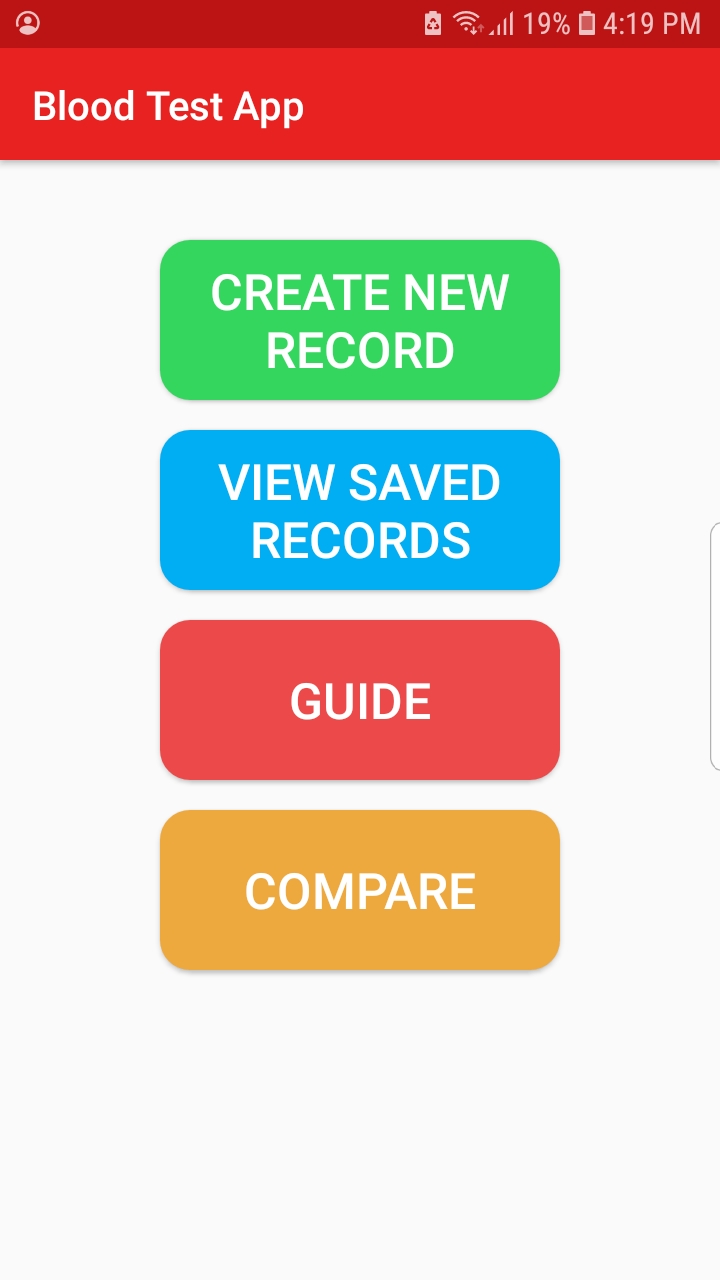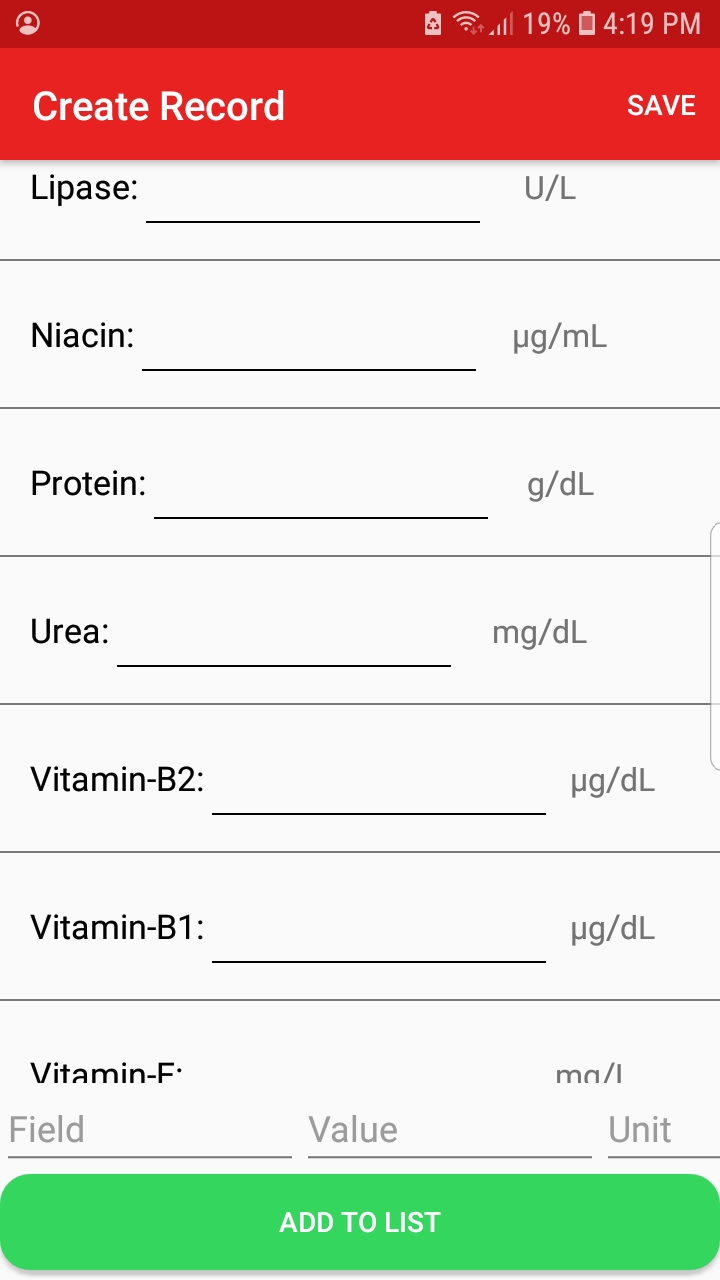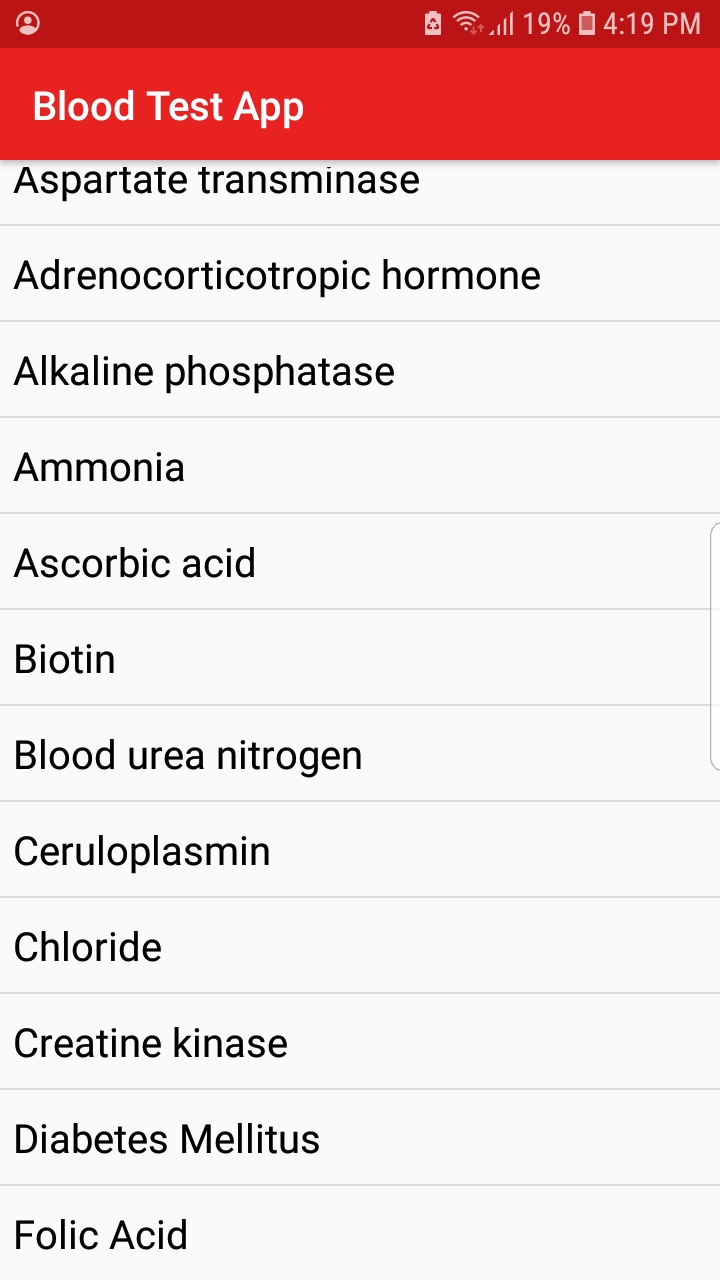CRM Software
Proprietary Software for a Client
I have teamed up with a group of developers to create CRM software for small businesses to help them manage
their customers and workflow.
This project uses the Laravel framework, an SQL database, ans React.js. I haven't included the project demo and GitHub
links since this is a proprietary project for a client.
The CRM software has several useful features like customer contacts and leads management, task management, invoicing,
and quotes. The project is in the beta phase with the client for end-user review and validation. We will continue to add
more features to this project. I have also created a dynamic form builder application that I will be integrating with
this project.